Our Legislator Scoring Engine™ is proprietary software we developed to solve the complexity of scoring legislators based on legislative data points.
We're releasing our secure CSV uploads feature in Q1 2026, so that you can bring your own data. If you'd like early access, contact us.
Vote Index, Total Scores, or Letter Grading. For any of these options, you can also set color-coded scoring ranges.
Vote Index scores display as 0-100 in the scorecard. Scores less than 0 display as 0. Scores greater than 100 display as 100.
Vote Index with Bonus Scores display as 0-100+ in the scorecard. Scores less than 0 display as 0. Scores greater than 100 display as 100, 101, 102, etc.
Total Scores are the total number of points and can display as positive or negative scores in the scorecard.
Letter Grading is based on the Vote Index scores. We then calculate those into letter grades for you. You can choose any scoring range for any letter grade.
Most organizations award a specific number of points per legislative action. Example:
Depending on your formula, we may be able to support bonus points. If they're based on recorded legislative actions, then we should be able to. Contact us and we can help come up with a good solution.
We recommend keeping it as straightforward as possible to make it easy to understand for the general public. If you haven't published a scorecard before, something like the following is very effective and intuitive for most users:
Yes. Lifetime scoring displays on each individual legislator’s page. See the legislator pages (click Voting Record) on International Justice Mission's Congressional Scorecard or the ACLU-PA’s scorecard for live examples.
Yes. That’s done in your BillTrack50 account. Watch this video (starting at 5:43mins) to learn how.
If you're wanting to use our secure CSV upload feature or another legislation data provider instead, contact us.
Yes! That’s also done in your BillTrack50 account. Watch this video (starting at 5:43mins) to learn how Bill Rating is separate from Sponsor Rating.
If you're wanting to use our secure CSV upload feature or another legislation data provider instead, contact us.
Yes! If you're using BillTrack50, set the Sponsor Rating higher or lower than your other bill’s Sponsor Ratings. Watch this video (starting at 5:43mins) for an example.
If you're wanting to use our secure CSV upload feature or another legislation data provider instead, contact us.
Yes. Most organizations who do this use Prime Sponsorship as a Bonus Point. However, you could also include Co-sponsorships as Bonus Points as well.
You'll want to be aware of how bonus points affect the outcome of the score. Using bonus points, it is possible that a legislator who takes negative actions would still get a score of 100. For example, if you're using Sponsorships as a Bonus Points:
Votes Taken
Legislator voted in your favor 8 out of 10 times.
Sponsorships as Bonus Points
Legislator also sponsored 2 good bills
Final Score
Legislator's score would be 100%
Yes. If you're using BillTrack50, it applies your bill score to the last action on a bill, by default. However, you can rate the motions or amendments individually instead.
In this screenshot you can see that BillTrack50 gives you a list of all of the motions and amendments on a bill. Just change the dropdown to "Include" the actions you want and "Exclude" those you don't.
Watch this video to learn how to set this up properly.
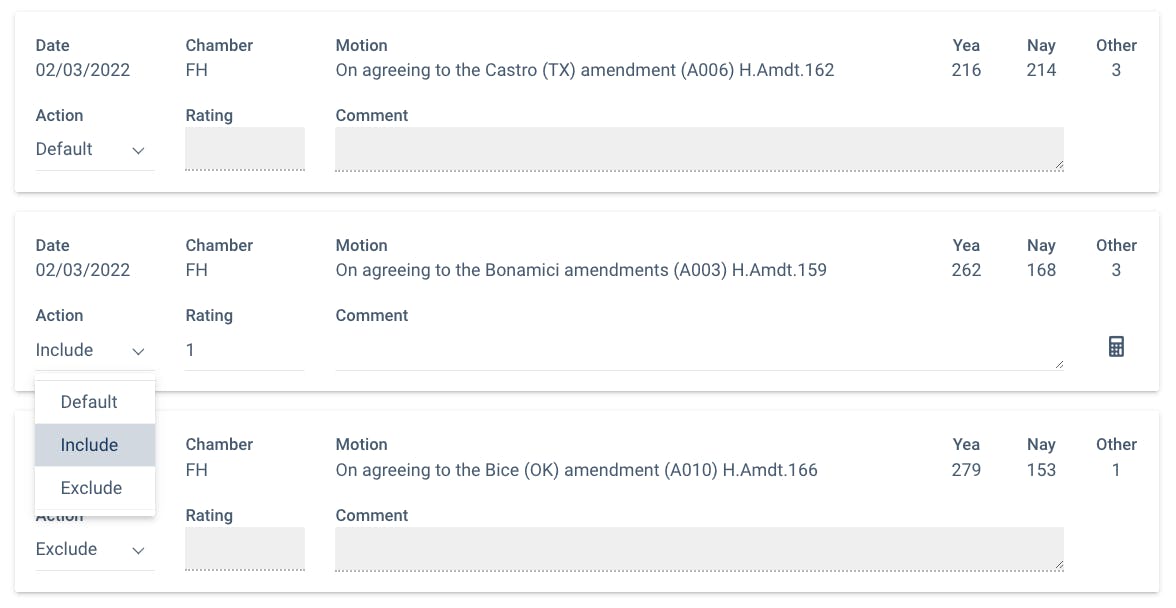
Yes. It’s a custom scoring option, so please allot a few extra days in your timeline for our team to add it.
Yes. If you're using BillTrack50, watch this video to learn how to set this up properly.
Yes! If you're using BillTrack50, update the Bill Name Override field and it will sync into our scorecard software within 30 mins. Watch this video (starting at 5:13) to learn how.
Yes! If you're using BillTrack50, open the Bill in your Scorecard. Then scroll down to the Comment field and write it there. Watch this video (starting at 6:29mins) to see how.
To add a link within your Bill Comment, like in the ACLU Pennsylvania scorecard, log into BillTrack50. Under Scorecard > Legislator (tab) > Edit bill > Reference URL add a link to the page about that bill. In the URL Text field, you’d add what you want the link text to show up as on the scorecard.
Yes. If you're using BillTrack50, open your scorecard > Click the Manage tab > Look for Scoring Settings > Type in the Bill Categories you’d like to have available to use throughout the scorecard. Then Edit the Bill and your Categories will now be available to add.
Yes, we’ve automated it. Bills scored favorably have a Support position. Bills scored negatively have a Oppose position. Bills scored as 0 display a Neutral position.
If you're using BillTrack50, then if they have that data separated for your state, we can differentiate it.
Some states don't provide that data in a way that BillTrack50 can automatically scrape. So If you're using our CSV upload feature to upload your legislation data, let us know and we'll see if we can get these differentiated for you.